Note: A version of this blog post is available as an interactive Jupyter Notebook hosted on Google Colab.
The Wikidata relation doctoral advisor (P184) links researchers to the advisor or advisors who supervised their Ph.D. Note that coverage is currently a bit spotty. But, it's at least a superset of the data in the Mathematics Genealogy Project (because MGP data was imported into Wikidata), plus some from various other sources, such as parsing Wikipedia infoboxes, and manual additions (I've added quite a bit myself).
A nice thing about Wikidata is that it's queryable with SPARQL. Here is a query that finds all my academic "ancestors":
SELECT ?ancestorLabel WHERE {
wd:Q65921654 wdt:P184+ ?ancestor.
?ancestor wdt:P31 wd:Q5.
SERVICE wikibase:label { bd:serviceParam wikibase:language "en". }
}
Brief explanation:
- Q65921654 is the Wikidata ID for me (Mark J. Nelson).
- P184+ means one or more applications of the doctoral advisor relation.
- ?ancestor is a variable
- We only consider possible ancestors who are (P31) humans (Q5). This shouldn't really be necessary, but I sometimes get spurious results if it's omitted.
- The wikibase:label service adds some magic that grabs the labels for variables: for any variable ?foo, ?fooLabel will be Wikidata's label for that item (in this case in English). That's so we get people's names back instead of Qxxxx codes.
You can edit and run queries like this interactively over at Wikidata, or programmatically from any language that can make HTTP requests.
Academic ancestor tree
That's a flat list of ancestors. But how do they relate? It might be nice to draw out the tree. To do that, we need to save a little more data: who's connected to who. (The query below uses some techniques adapted from this Stackoverflow answer by Joshua Taylor.) Specifically, we want every link in the ancestry tree. In the query below, ?ancestor2 is a direct advisor of ?ancestor1, and ?ancestor1 is either myself, or one of my academic ancestors:
SELECT ?ancestor1Label ?ancestor2Label WHERE {
wd:Q65921654 wdt:P184* ?ancestor1.
?ancestor1 wdt:P184 ?ancestor2.
?ancestor1 wdt:P31 wd:Q5.
?ancestor2 wdt:P31 wd:Q5.
SERVICE wikibase:label { bd:serviceParam wikibase:language "en". }
}
Either way, we now we have enough information to draw an ancestor tree using graphviz!
Mine ends up being pretty giant, so I won't show it here. One of my advisors,
Charles Isbell, has an
absolutely huge ancestor tree that trails off into long chains of medieval
mathematicians that the Mathematics Genealogy Project has meticulously
chronicled. But here's the other half of my academic ancestor tree, the one
starting at my advisor Michael
Mateas:
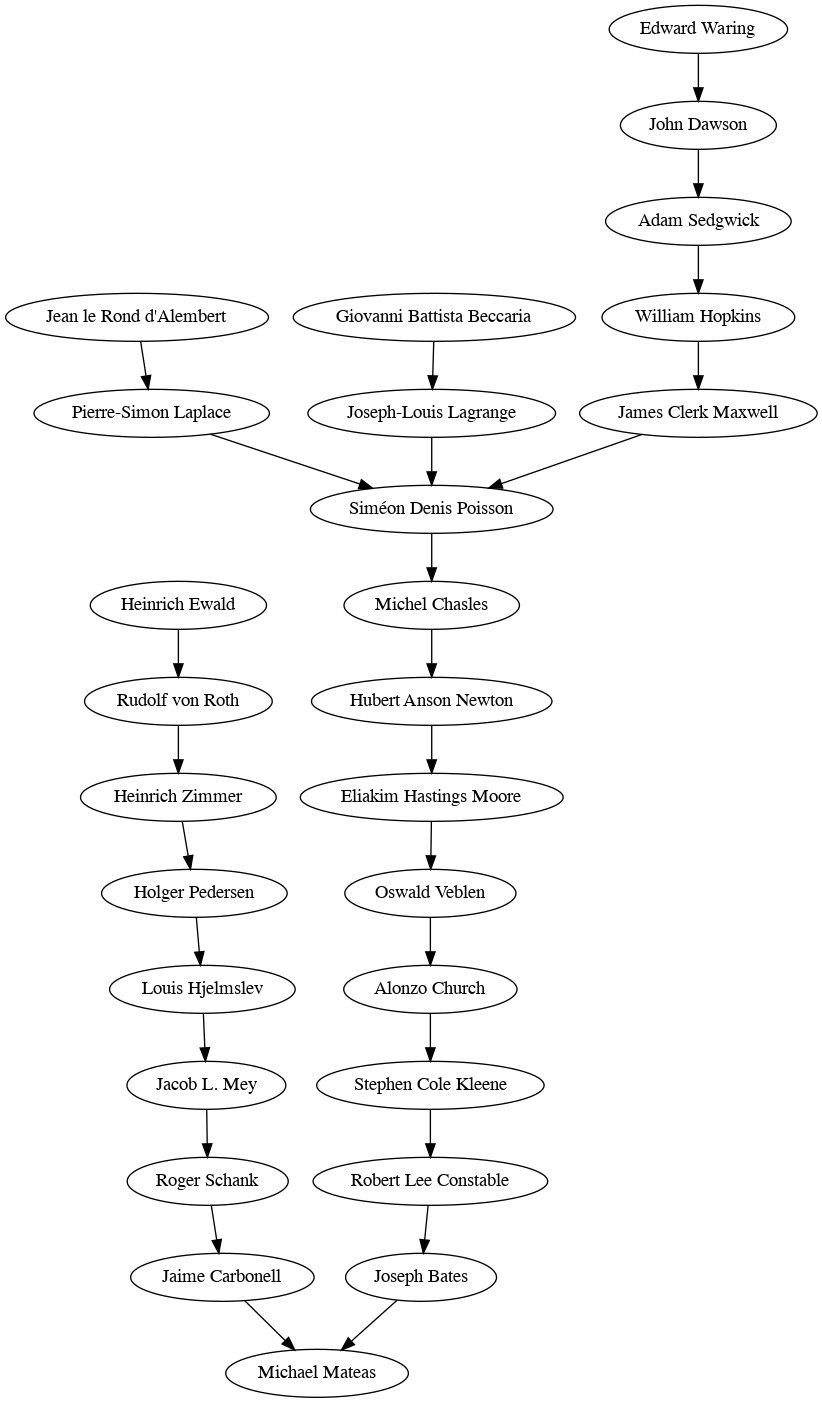
Common academic ancestor tree
So far we've been querying ancestors of a specific person. There are of course a lot more ways to slice and dice this big doctoral-advisor graph in Wikidata. Another one I find interesting: do two people have a common ancestor?
Here's one way to pull that out of SPARQL, again borrowing an idea from something Joshua Taylor posted on Stackoverflow. It's a bit hairier than the previous queries.
SELECT ?ancestor1aLabel ?ancestor2aLabel ?ancestor1bLabel ?ancestor2bLabel WHERE {
# ancestors of the first person leading to a common ancestor (or ancestors)
wd:Q65921654 wdt:P184* ?ancestor1a.
?ancestor1a wdt:P184 ?ancestor2a.
?ancestor2a wdt:P184* ?common_ancestor.
# ancestors of the second person leading to a common ancestor (or ancestors)
wd:Q105669257 wdt:P184* ?ancestor1b.
?ancestor1b wdt:P184 ?ancestor2b.
?ancestor2b wdt:P184* ?common_ancestor.
# stop at the common ancestor(s) rather than retrieving their own ancestors
FILTER NOT EXISTS {
wd:Q65921654 wdt:P184* ?intermediate_ancestor.
wd:Q105669257 wdt:P184* ?intermediate_ancestor.
?intermediate_ancestor wdt:P184 ?common_ancestor.
}
?ancestor1a wdt:P31 wd:Q5.
?ancestor2a wdt:P31 wd:Q5.
?ancestor1b wdt:P31 wd:Q5.
?ancestor2b wdt:P31 wd:Q5.
?common_ancestor wdt:P31 wd:Q5.
SERVICE wikibase:label { bd:serviceParam wikibase:language "en". }
}
The result:
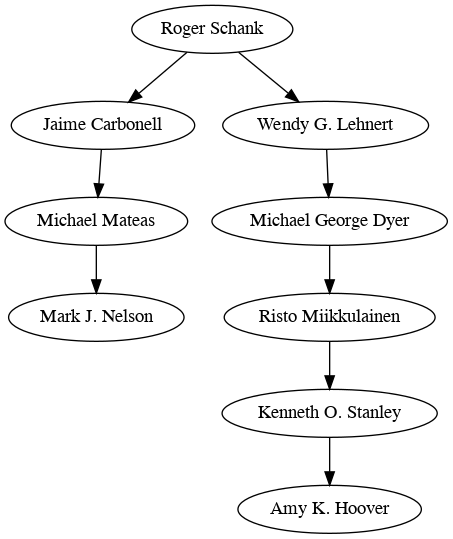
We weren't sure we had one, but it turns out that we do have a common academic ancestor, Roger Schank.
Naturally, all these queries depend on the data being in Wikidata. Anyone can add data there, so if you or your advisor are missing (or are in Wikidata but the advisor link isn't there), it's possible to go add it.
* * *
I've written some command-line Python scripts implementing the above queries: