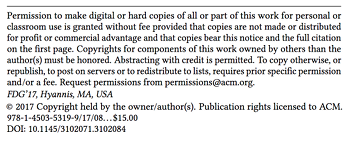
When preparing conference proceedings in computer science, a common administrative task for the proceedings chair, after all the accepted papers have been collected, is to stamp some kind of copyright or venue information onto the first page of each paper. (Sometimes authors are asked to do this directly, but it's also pretty common for the proceedings chair to add this information later.)
I've run into this a few times now, and have even heard of people doing the tedious job manually. Fortunately, it can be automated without much effort. One way is with pdftk, "the PDF toolkit".
First, prepare a 2-page "stamp PDF". Its first page should have the text you want overlaid onto the first page of the paper, at the position you want it overlaid, taking care to match letter/a4 paper sizes, etc.; the rest of the page should be blank. The second page of the stamp PDF should be completely blank.
The pdftk command multistamp takes a stamp PDF and overlays it
onto an input PDF as follows: it stamps the first page of the stamp pdf onto
the first page of the input pdf, the 2nd page onto the 2nd, and so on; but if
it runs out of stamp pages, it'll keep stamping the last one repeatedly onto
the rest of the input pages. Hence the blank 2nd stamp page here, since we only
want an overlay on the first page.
To stamp one file:
pdftk paper.pdf multistamp stamp.pdf output paper_stamped.pdf
A Unix shell script to stamp all PDFs in the current directory, outputting stamped versions into a new subdirectory without modifying the originals:
mkdir stamped for file in *.pdf do pdftk "$file" multistamp stamp.pdf output "stamped/$file" done
A similar process can be used if you want something stamped onto every
page of a PDF, rather than only the first. In that case, make a single-page
stamp PDF, and use the pdftk command stamp instead of
multistamp.